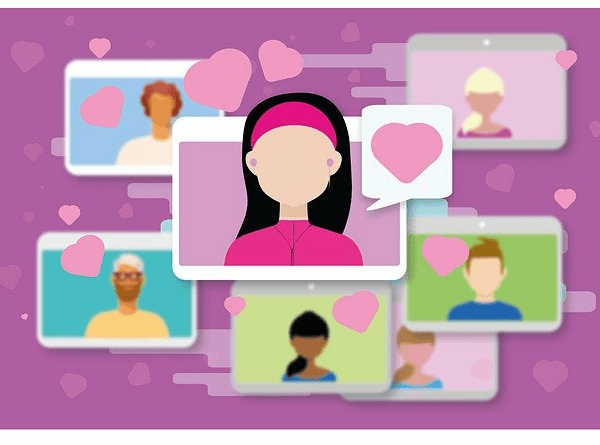Buying a webcam may seem like overkill when laptops and phones have their own built-in cameras. Yet there are a few reasons why you might want to use an external webcam instead of your laptop’s, especially when more of your professional life and even family time is taking place on Zoom.
For starters, while laptop cameras are extremely small (since they have to fit in the monitor’s edge), external webcams have no such constraints. Because of this, they can have multiple, higher-quality lenses that allow them to deliver better resolution, speed, color balance and overall enhanced images and video. Webcams also have a variable field of view, adjustable zoom and autofocus, and provide the flexibility to position them as desired on top of your computer’s screen or attached to a tripod.
External webcams provide, no doubt, more benefits than those embedded in your laptop, and can make a significant difference in how you look in your digital meetings. What’s best is that there’s no need to break the bank. The most affordable webcams start at around $30 and mid-range models cost around $50 to $100, while high-end options can go up to $200.
Webcam buying guide
Even though most webcams require little configuration and are usually ready to use once you remove the packaging and plug them into a USB port, there are a few features to take into account when shopping:
• Video Quality. When it comes to a webcam’s video quality, resolution is key. Low resolution — anything under 720p — is usually the cause of grainy images on the screen.
Fortunately, most webcams today feature high-definition video capture, from 720p up to 4K, which delivers the sharpest, best-lit images, much like you’d see on top smart TVs.
It’s important to note, however, that most video-calling and streaming platforms, such as Zoom or Google Hangouts, will only support a maximum of 720p or 1080p resolution, which is usually enough to offer high-quality video for daily use.
• Frame rate. Another important metric regarding video quality has to do with the frame rate, which is measured in frames per second or fps. Higher frame rates prevent stuttering and produce a smoother and less “laggy” video feed.
The preferred frame rate varies depending on the tasks at hand. For instance, vloggers and streaming gamers may benefit the most from a camera that records both at 30fps and 60fps, whereas users who just want to do occasional video conferences may be fine with a camera that records at only 30fps.
• Field of view. A webcam’s field of view is measured in degrees and tells you the width of the area it can cover. A wider field of view is great to capture more than one person facing the camera or more of your background.
Typically, low-price webcams feature a 60° field of view, which is just wide enough for one person to appear on camera. Business and professional webcams like the Razer Kiyo Pro or the Logitech C930e (reviewed below) feature a wider or adjustable field of view of up to 103°, which is broad enough to show an entire conference room table.
• Autofocus. Webcams with autofocus ensure that the camera keeps focusing on you, even when you’re in movement. This type of focus is preferable to fixed focus, which doesn’t adjust the picture and will typically show you clearly only if you’re sitting within …….
Source: https://money.com/best-webcam/